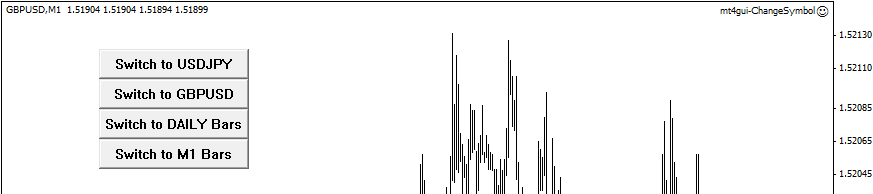This section describes every available function in detail. We recommend that you go over all functions to understand MT4GUI and use it in full range. You may also check Blog section for more examples. We do describe every function and prepare basic examples.
Please refer Download page for details about Installation & Configuration
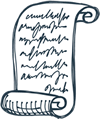
We have prepared a cheat-sheet for you to get started rapidly. We regularly update this cheat-sheet, please update your file from time to time.
int deinit()
{
// Very important to cleanup and remove all gui items from chart
guiRemoveAll(hwnd); guiCleanup(hwnd);
return(0);
}
You can tag your clients with your apikey. To register an apikey follow this link, once you have an apikey, call the guiVendor() function as first step before you call any other gui related mt4gui function. This will tag all new-registered clients as yours and you will be able to see them inside vendor panel
This function is optional but recommended, this way you can see all registrants and can contact them. Most of demos here dont have this function calling, simply because we have implemented this function few years later. We recommend you to use this function.
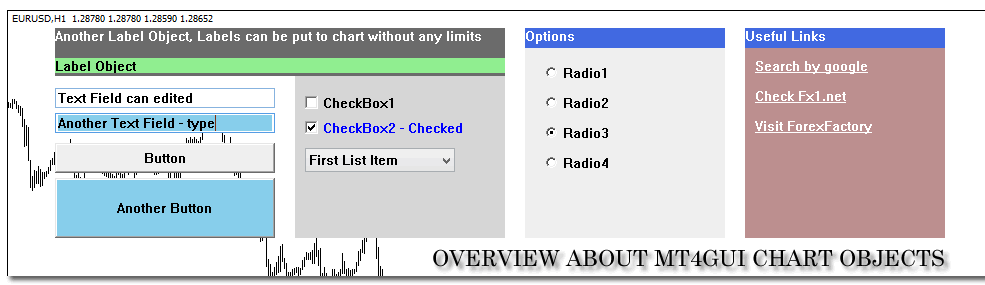
ObjectType parameter allows following inputs: “button”,”radio”,”checkbox”,”link”,”label”,”text”,”list”, this parameter is case-sensitive, so please use lower-case. The X and Y parameters define the location on chart and Width & Height are self-explanatory. Label is the caption of object, not every object needs a caption, for example “list” does not need a caption.
Every guiAdd call returns a object handle. Those handles are needed to react to Events, change color etc. This demonstration will show you how to add particular objects:
// mt4gui-guiDemo1.mq4
#include <mt4gui2.mqh>
// Global Variables
int hwnd = 0;
// GUI Object Handles
int Button1,Button2,Button3,Button4,Button5;
int Label1,Label2,Label3,List1,List2,Edit1,Edit2,Label4;
int CB1,CB2,R1,R2,R3,R4,L1,L2,L3,L4,Label5;
// Settings
int GUIX = 50;
int GUIY = 100;
int ButtonWidth = 150;
int ButtonHeight = 30;
int OnInit()
{
ObjectsDeleteAll();
hwnd = WindowHandle(Symbol(),Period());
// Lets remove all Objects from Chart before we start
guiRemoveAll(hwnd);
// Lets build the Interface
BuildInterface();
return(0);
}
//// Add new objects, Type: "button","checkbox","list","label","text"
void BuildInterface()
{
// Build Checkbox Panel
Label3 = guiAdd(hwnd,"label",290,50,210,180,"");
guiSetBgColor(hwnd,Label3,LightGray);guiSetTextColor(hwnd,Label3,Black);
// Build Options Panel
Label4 = guiAdd(hwnd,"label",520,20,200,210,"");
Label5 = guiAdd(hwnd,"label",520,20,200,20,"Options");
guiSetBgColor(hwnd,Label5,RoyalBlue);guiSetTextColor(hwnd,Label5,White);
// Build Links Panel
int tmp = guiAdd(hwnd,"label",740,20,200,210,""); guiSetBgColor(hwnd,tmp,RosyBrown);guiSetTextColor(hwnd,tmp,White);
int tmp2= guiAdd(hwnd,"label",740,20,200,20,"Useful Links"); guiSetBgColor(hwnd,tmp2,RoyalBlue);guiSetTextColor(hwnd,tmp2,White);
Label2 = guiAdd(hwnd,"label",GUIX,20,ButtonWidth*3,48,"Another Label Object, Labels can be put to chart without any limits");
guiSetBgColor(hwnd,Label2,DimGray);guiSetTextColor(hwnd,Label2,White);
Label1 = guiAdd(hwnd,"label",GUIX,50,ButtonWidth*3,15,"Label Object");
guiSetBgColor(hwnd,Label1,LightGreen);guiSetTextColor(hwnd,Label1,Black);
Button1 = guiAdd(hwnd,"button",GUIX,GUIY+ButtonHeight*1+5,220,ButtonHeight,"Button");
Button2 = guiAdd(hwnd,"button",GUIX,GUIY+ButtonHeight*2+10,220,ButtonHeight*2,"Another Button");
guiSetBgColor(hwnd,Button2,SkyBlue);guiSetTextColor(hwnd,Button2,Black);
// List Object
List1 = guiAdd(hwnd,"list",300,140,150,300,"List1");
guiAddListItem(hwnd,List1,"First List Item");
guiAddListItem(hwnd,List1,"Second List Item");
guiAddListItem(hwnd,List1,"Third List Item");
guiAddListItem(hwnd,List1,"Forth List Item");
guiAddListItem(hwnd,List1,"Fifth List Item");
guiSetListSel(hwnd,List1,0);
// Textfield Object
Edit1 = guiAdd(hwnd,"text",GUIX,80,220,20,"Text Field");
guiSetBgColor(hwnd,Edit1,Gainsboro);guiSetTextColor(hwnd,Edit1,Black);
Edit2 = guiAdd(hwnd,"text",GUIX,105,220,20,"Another Text Field");
guiSetBgColor(hwnd,Edit2,SkyBlue);guiSetTextColor(hwnd,Edit2,Black);
// CheckBoxes
CB1 = guiAdd(hwnd,"checkbox",300,80,150,30,"CheckBox1"); guiSetBgColor(hwnd,CB1,LightGray);guiSetTextColor(hwnd,CB1,Black);
CB2 = guiAdd(hwnd,"checkbox",300,105,180,30,"CheckBox2 - Checked"); guiSetBgColor(hwnd,CB2,LightGray);guiSetTextColor(hwnd,CB2,Blue);
// Radio Buttons
R1 = guiAdd(hwnd,"radio",540,50,100,30,"Radio1");
R2 = guiAdd(hwnd,"radio",540,80,100,30,"Radio2");
R3 = guiAdd(hwnd,"radio",540,110,100,30,"Radio3");
R4 = guiAdd(hwnd,"radio",540,140,100,30,"Radio4");
// Links on "Useful Links" Panel
L1 = guiAdd(hwnd,"link",750,50,180,20,"Search by google"); guiSetBgColor(hwnd,L1,RosyBrown);guiSetTextColor(hwnd,L1,White);
L2 = guiAdd(hwnd,"link",750,80,180,20,"Check Fx1.net"); guiSetBgColor(hwnd,L2,RosyBrown);guiSetTextColor(hwnd,L2,White);
L3 = guiAdd(hwnd,"link",750,110,180,20,"Visit ForexFactory"); guiSetBgColor(hwnd,L3,RosyBrown);guiSetTextColor(hwnd,L3,White);
// Define the links usign guiSetLink
guiSetLink(hwnd,L1,"http://google.com");
guiSetLink(hwnd,L2,"http://fx1.net");
guiSetLink(hwnd,L3,"http://forexfactory.com");
}
int OnDeinit()
{
// Very important to cleanup and remove all gui items from chart
if (hwnd>0) { guiRemoveAll(hwnd); guiCleanup(hwnd ); }
return(0);
}
void OnTick() { }
// Howto add a link object to chart and set its Link property int Link1; Link1 = guiAdd(hwnd,"link",10,10,100,25,"Open Google"); guiSetLink(hwnd,Link1,"http://google.com");
#property version "1.00"
#property strict
#include <mt4gui2.mqh>
// global variables
int hwnd = 0;
int radioA1,radioA2,radioA3;
int radioB1,radioB2,radioB3;
int radioC1,radioC2,radioC3;
int OnInit()
{
hwnd = WindowHandle(Symbol(),Period());
guiRemoveAll(hwnd);
BuildInterface();
return(INIT_SUCCEEDED);
}
void BuildInterface()
{
// Lets add a panel
int panel1 = guiAdd(hwnd,"label",100,50,650,100,"Radio Group Demonstration");
guiSetTextColor(hwnd,panel1,Red);
// Lets group A
guiGroupRadio(hwnd);
radioA1 = guiAdd(hwnd,"radio",120,80,150,20,"Radio Group A - #1");
radioA2 = guiAdd(hwnd,"radio",120,100,150,20,"Radio Group A - #2");
radioA3 = guiAdd(hwnd,"radio",120,120,150,20,"Radio Group A - #3");
guiGroupRadio(hwnd);
radioB1 = guiAdd(hwnd,"radio",320,80,150,20,"Radio Group B - #1"); guiSetTextColor(hwnd,radioB1,Green);
radioB2 = guiAdd(hwnd,"radio",320,100,150,20,"Radio Group B - #2"); guiSetTextColor(hwnd,radioB2,Green);
radioB3 = guiAdd(hwnd,"radio",320,120,150,20,"Radio Group B - #3"); guiSetTextColor(hwnd,radioB3,Green);
guiGroupRadio(hwnd);
radioC1 = guiAdd(hwnd,"radio",520,80,150,20,"Radio Group C - #1"); guiSetTextColor(hwnd,radioC1,Blue);
radioC2 = guiAdd(hwnd,"radio",520,100,150,20,"Radio Group C - #2"); guiSetTextColor(hwnd,radioC2,Blue);
radioC3 = guiAdd(hwnd,"radio",520,120,150,20,"Radio Group C - #3"); guiSetTextColor(hwnd,radioC3,Blue);
}
void OnDeinit(const int reason)
{ }
void OnTick()
{ }
// mt4gui-PosDemo.mq4
#include <mt4gui2.mqh>
// global Variable
int hwnd = 0;
int panel1,list1,buttonLEFT,buttonRIGHT,buttonUP;
int buttonDOWN,buttonGROW,buttonSHRINK;
// Panel Coordinated & Dimentions
int PanelX = 250,PanelY = 25;
int PanelW = 300, PanelH = 300;
int OnInit()
{
hwnd = WindowHandle(Symbol(),Period());
guiRemoveAll(hwnd);
// Build a panel
panel1 = guiAdd(hwnd,"label",PanelX,PanelY,PanelW,PanelH,"Move it baby");
guiSetBgColor(hwnd,panel1,Tomato);
// Left Button
buttonLEFT = guiAdd(hwnd,"button",102,65,40,25,"<<<"); guiSetBorderColor(hwnd,buttonLEFT,SteelBlue);
guiSetText(hwnd,buttonLEFT,CharToStr(223),18,"Wingdings");
// Right Button
buttonRIGHT = guiAdd(hwnd,"button",168,65,40,25,">>>"); guiSetBorderColor(hwnd,buttonRIGHT,SteelBlue);
guiSetText(hwnd,buttonRIGHT,CharToStr(224),18,"Wingdings");
// UP Button
buttonUP = guiAdd(hwnd,"button",142,25,26,40,"^^");
guiSetText(hwnd,buttonUP,CharToStr(225),18,"Wingdings");
guiSetBorderColor(hwnd,buttonUP,SteelBlue);
// DOWN Button
buttonDOWN = guiAdd(hwnd,"button",142,90,26,40,"");
guiSetText(hwnd,buttonDOWN,CharToStr(226),18,"Wingdings");
guiSetBorderColor(hwnd,buttonDOWN,SteelBlue);
// Grow Button
buttonGROW = guiAdd(hwnd,"button",183,105,25,25,"");
guiSetText(hwnd,buttonGROW,CharToStr(248),18,"Wingdings");
guiSetBorderColor(hwnd,buttonGROW,Silver);
guiSetBgColor(hwnd,buttonGROW,Silver);
// Shrink Button
buttonSHRINK = guiAdd(hwnd,"button",100,25,25,25,"");
guiSetText(hwnd,buttonSHRINK,CharToStr(245),18,"Wingdings");
guiSetBorderColor(hwnd,buttonSHRINK,Silver);
guiSetBgColor(hwnd,buttonSHRINK,Silver);
UpdatePanelLabels();
return(0);
}
void OnDeinit(const int reason)
{
if (hwnd>0) guiRemoveAll(hwnd);
// Call this as last mt4gui function
guiCleanup(hwnd);
}
void OnTick()
{
// Lets remember the Panel Height & Weight
string PanelWH = guiMD5((DoubleToStr(PanelX*PanelY)));
// Manage the buttons and their Events
if (guiIsClicked(hwnd,buttonRIGHT)) PanelX+=15;
if (guiIsClicked(hwnd,buttonLEFT)) PanelX-=15;
if (guiIsClicked(hwnd,buttonUP)) PanelY-=15;
if (guiIsClicked(hwnd,buttonDOWN)) PanelY+=15;
// Detect Change in PanelX, PanelY using MD5! (hint)
if (guiMD5((DoubleToStr(PanelX*PanelY)))!=PanelWH) { guiSetPos(hwnd,panel1,PanelX,PanelY); UpdatePanelLabels(); }
// Shrink & Grow Buttons
if (guiIsClicked(hwnd,buttonSHRINK)) { PanelW-=15; PanelH-=15; guiSetSize(hwnd,panel1,PanelW,PanelH); UpdatePanelLabels(); }
if (guiIsClicked(hwnd,buttonGROW)) { PanelW+=15; PanelH+=15; guiSetSize(hwnd,panel1,PanelW,PanelH); UpdatePanelLabels(); }
}
void UpdatePanelLabels()
{
// Change Label of Panel with coordinate and size information
guiSetText(hwnd,panel1,"X:"+DoubleToStr(PanelX,0)+" Y:"+DoubleToStr(PanelY,0)+" Width:"
+DoubleToStr(guiGetWidth(hwnd,panel1),0)+" Height:"+DoubleToStr(guiGetHeight(hwnd,panel1),0)
,18,"Terminal");
}
// mt4gui-setTextDemo.mq4
#include <mt4gui2.mqh>
// global Variables
int hwnd = 0;
int ButtonHeight = 30;
int ButtonWidth = 150;
int ButtonDistance = 20;
int X = 50, Y = 100;
// Advanced Level
int GUIHandles[100];
int GUITotal=0;
int init()
{
hwnd = WindowHandle(Symbol(),Period());
ArrayInitialize(GUIHandles,-1);
guiRemoveAll(hwnd);
// Add Buttons
AddButton("Button #1 - Default");
AddButton("Button #2",10,"Tahoma");
BGColor(AddButton("Button #3",12,"Terminal"),Gold);
TextColor(AddButton("Button #4",16,"Arial"),Blue);
// Add Checkboxes
Y=100; X=250;
AddCB("Checkbox-Default");
TextColor(BGColor(AddCB("Checkbox#2",10,"Terminal"),White),Blue);
TextColor(BGColor(AddCB("xxx "+CharToStr(139)+CharToStr(140)+CharToStr(141),18,"Wingdings"),White),Red);
TextColor(BGColor(AddCB("Checkbox#4",18,"Arial"),Gold),Black);
// Add more Buttons
Y=100; X=450;
BGColor(AddButton("xxx "+CharToStr(139)+CharToStr(140)+CharToStr(141),18,"Wingdings"),Red);
BorderColor(AddButton("Button #6",10,"Tahoma"),Green);
BGColor(BorderColor(AddButton("Button #7",28,"Tahoma"),Red),Lime);
TextColor(BGColor(BorderColor(AddButton("Button #8",28,"Tahoma"),White),White),Blue);
return(0);
}
int deinit()
{
if (hwnd>0) guiRemoveAll(hwnd);
// Call this as last mt4gui function
guiCleanup(hwnd);
return(0);
}
int start()
{
// Advanced level of event capturing
for(int i=0;i<GUITotal;i++)
{
if (guiIsClicked(hwnd,GUIHandles))
{
string ClickedLabel = guiGetText(hwnd,GUIHandles);
guiPrintXY("Clicked : "+ClickedLabel,Tomato,50,50,18);
}
}
return(0);
}
int AddButton(string ButtonLabel,int FontSize=0,string Font="")
{
int Handle = guiAdd(hwnd,"button",X,Y,ButtonWidth,ButtonHeight,ButtonLabel);
if (FontSize>0) guiSetText(hwnd,Handle,ButtonLabel,FontSize,Font);
Y=Y+ButtonHeight+ButtonDistance;
AddHandle(Handle);
return(Handle);
}
int AddCB(string Label,int FontSize=0,string Font="")
{
int Handle = guiAdd(hwnd,"checkbox",X,Y,ButtonWidth,ButtonHeight,Label);
if (FontSize>0) guiSetText(hwnd,Handle,Label,FontSize,Font);
Y=Y+ButtonHeight+ButtonDistance;
AddHandle(Handle);
return(Handle);
}
int AddHandle(int Handle) { GUIHandles[GUITotal]=Handle;GUITotal++; return(0); }
int BGColor(int Handle,color BgColor) { guiSetBgColor(hwnd,Handle,BgColor); return(Handle);}
int TextColor(int Handle,color FrontColor) { guiSetTextColor(hwnd,Handle,FrontColor); return(Handle);}
int BorderColor(int Handle,color BColor) { guiSetBorderColor(hwnd,Handle,BColor); return(Handle);}
Default system fonts for objects is “system” if nothing in user profile is defined
Its possible to enumerate the objects using MT4GUI Functions. The enum functions makes you possible to retrieve information about all objects on chart. Roughly: you can retrieve the number of all MT4GUI Objects on chart using guiObjectsCount() function, then you can use for(…) function to go over all objects and retrieve their handle using guiGetByNum(hwnd,index) function. This function returns the handle. Use guiGetType(hwnd,handle) function to retrieve the Type of object. This is anonymous way to enumerate over all available objects. Its also possible to enumerate named. Every MT4GUI object can have a unique name, this name is an alias which can be set from you individually. You should set unique name to every object using guiSetName(hwnd,ObjectHandle,Alias) function. Second way to enumerate is then to use guiGetByName(hwnd,Alias) function which will return a handle to that object and you can again use guiGetText(hwnd,handle) function to retrieve the Type of object. As soon you have handle and type you can use every described function to get caption,position,dimensions.
// mt4gui-ListDemo.mq4
#include <mt4gui2.mqh>
// global Variable
int hwnd = 0;
int panel1,list1,button1,button2;
int init()
{
hwnd = WindowHandle(Symbol(),Period());
guiRemoveAll(hwnd);
// Build the panel
panel1 = guiAdd(hwnd,"label",100,50,250,150," Select Trade to Close"); guiSetTextColor(hwnd,panel1,Black);
guiSetBgColor(hwnd,panel1,MediumPurple);
// Add buttons to panel
button1 = guiAdd(hwnd,"button",105,100,240,25,"Close Selected Trade"); guiSetBorderColor(hwnd,button1,Moccasin);
button2 = guiAdd(hwnd,"button",105,130,240,25,"Refresh Trades"); guiSetBorderColor(hwnd,button2,Chocolate);
// Add ListBox
list1 = guiAdd(hwnd,"list",105,70,240,150,"");
RefreshListBox();
return(0);
}
void RefreshListBox()
{
guiRemoveListAll(hwnd,list1);
for(int i=0;i<OrdersTotal();i++)
{
if (OrderSelect(i,SELECT_BY_POS))
{
string lbl = "#"+DoubleToStr(OrderTicket(),0)+" - "+OrderSymbol()+" x "+DoubleToStr(OrderLots(),2);
guiAddListItem(hwnd,list1,lbl);
}
}
}
int deinit()
{
if (hwnd>0) guiRemoveAll(hwnd);
// Call this as last mt4gui function
guiCleanup(hwnd);
return(0);
}
int start()
{
// Button "Close Selected Trade"
if (guiIsClicked(hwnd,button1))
{
// We require that at least one item has been selected
if (guiGetListSel(hwnd,list1)>-1)
{
// We can read the selected items index by guiGetListSel
// and Selected Item using guiGetText() function
// Lets extract the OrderID from "#" prefix
int SelectedTrade = ExtractOrderID(guiGetText(hwnd,list1));
Comment("Selected ID:"+DoubleToStr(SelectedTrade,0));
if (_CloseByTicket(20,SelectedTrade))
{
PlaySound("ok.wav");
// We can remove this item from list after close
guiRemoveListItem(hwnd,list1,guiGetListSel(hwnd,list1));
}
else PlaySound("error.wav");
}
}
// Button "Refresh"
if (guiIsClicked(hwnd,button2)) RefreshListBox();
return(0);
}
Did you ever wanted add menu to MT4 Terminal? This function allows you doing this.
Here is an Example & Output demonstrated:
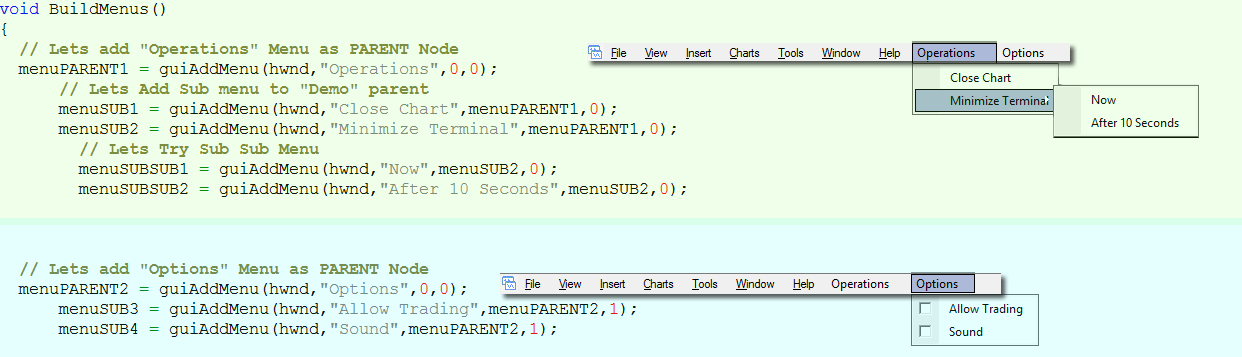
Of course there are functions to capture Events, Change Look&Feel, Check Checkbox state, Change Labels. Check other Menu Functions
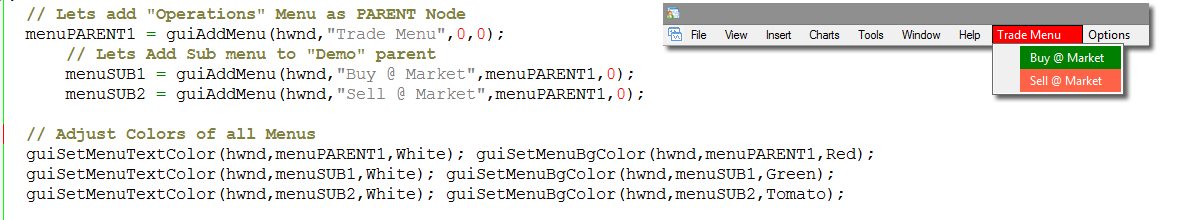
// Partial Code
// Responsible to build menu
void BuildMenus()
{
// Lets add "Operations" Menu as PARENT Node
menuPARENT1 = guiAddMenu(hwnd,"Trade Menu",0,0);
// Lets Add Sub menu to "Demo" parent
menuSUB1 = guiAddMenu(hwnd,"Buy @ Market",menuPARENT1,0);
menuSUB2 = guiAddMenu(hwnd,"Sell @ Market",menuPARENT1,0);
// Adjust Colors of all Menus
guiSetMenuTextColor(hwnd,menuPARENT1,White); guiSetMenuBgColor(hwnd,menuPARENT1,Red);
guiSetMenuTextColor(hwnd,menuSUB1,White); guiSetMenuBgColor(hwnd,menuSUB1,Green);
guiSetMenuTextColor(hwnd,menuSUB2,White); guiSetMenuBgColor(hwnd,menuSUB2,Tomato);
}
// Functions to capture Menu Events
void ManageEvents()
{
if (guiIsMenuClicked(hwnd,menuSUB1))
guiPrint("Buy @ Market - Menu Clicked. BUYING NOW",Green);
if (guiIsMenuClicked(hwnd,menuSUB2))
guiPrint("Sell @ Market - Menu Clicked. SELLING NOW.",Tomato);
}
// mt4gui-MenuDemo1.mq4
#include <mt4gui2.mqh>
// Global Variables
int hwnd = 0;
int menuPARENT1,menuPARENT2,menuSUB1,menuSUB2,menuSUBSUB2;
int menuSUBSUB1,menuSUB3,menuSUB4,button1,button2;
int init()
{
ObjectsDeleteAll();
hwnd = WindowHandle(Symbol(),Period());
// Lets remove all gui Objects from chart
guiRemoveAll(hwnd);
// Lets Build the Menus
BuildMenus();
return(0);
}
int deinit()
{
// Very important to cleanup and remove all gui items from chart
if (hwnd>0) { guiRemoveAll(hwnd); guiCleanup(hwnd ); }
return(0);
}
// Responsible to build menu
void BuildMenus()
{
button1 = guiAdd(hwnd,"button",100,50,150,30,"Enable Trading");
button2 = guiAdd(hwnd,"button",100,80,150,30,"Disable Trading");
// Lets add "Options" Menu as PARENT Node
menuPARENT2 = guiAddMenu(hwnd,"Options",0,0);
menuSUB3 = guiAddMenu(hwnd,"Allow Trading",menuPARENT2,1);
menuSUB4 = guiAddMenu(hwnd,"Sound",menuPARENT2,1);
}
// Functions to capture Menu Events
void ManageEvents()
{
// Event Handling for buttons
if (guiIsClicked(hwnd,button1)) guiCheckMenu(hwnd,menuSUB3,true);
if (guiIsClicked(hwnd,button2)) guiCheckMenu(hwnd,menuSUB3,false);
// Read MENU Checkbox State
bool TradingEnabled = guiIsMenuChecked(hwnd,menuSUB3);
bool SoundEnabled = guiIsMenuChecked(hwnd,menuSUB4);
// Display Information on Chart
if (TradingEnabled) guiPrintXY("Trades are Allowed",Gold,300,50,14,"Terminal");
else guiPrintXY("Trades are Disallowed",Tomato,300,50,14,"Terminal");
if (SoundEnabled)guiPrintXY("Sound is Enabled",Gold,300,80,14,"Terminal");
else guiPrintXY("Sound is muted",Tomato,300,80,14,"Terminal");
}
int start()
{
ManageEvents();
return(0);
}
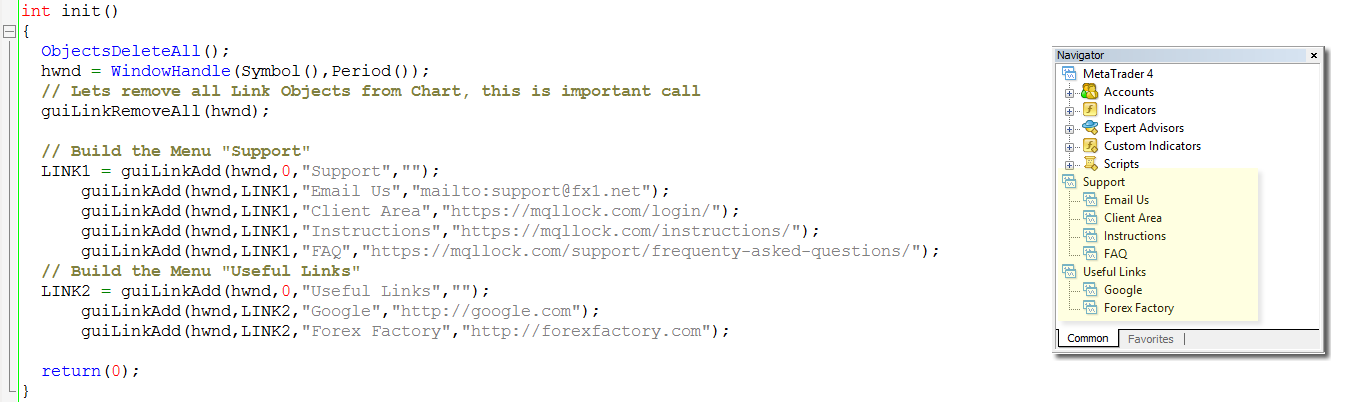
Very important to capture Errors
| Alias | Value | Description |
| GUI_OK | 0 | Success |
| GUI_INVALID_HANDLE | -1 | Invalid Handle, call guiAdd() at least once |
| GUI_DATA_LIMIT | -2 | Some functions have limits, for example guiLinkAdd can add maximum 10 Sublinks. Limit exceed |
| GUI_DUPLICATE_DATA | -3 | In case you use guiLinkAdd function with same caption, this error will be thrown |
| GUI_NO_DATA | -4 | Hwnd passed to function does not exists |
| GUI_OPEN_REQUEST | -5 | Internet API Error |
| GUI_CONNECT | -6 | Internet API Error |
| GUI_INTERNET_OPEN | -7 | Internet API Error |
| GUI_SEND_REQUEST | -8 | Internet API Error |
| GUI_INVALID_PARAM | -9 | Invalid parameter, for example guiStartTicker requires minimum 500 as Period |
| GUI_CANT_WORK | -99 | MT4GUI is too old and needs update |
| GUI_UNKNOWN | -100 | Some unknown error |
// mt4gui-TickerDemo.mq4
#include <mt4gui2.mqh>
// TickerHandle needs to be global
int TickerHandle=0;
int ticks=0;
int hwnd=0;
int init()
{
ObjectsDeleteAll();
hwnd = WindowHandle(Symbol(),Period());
// Lets Start Ticker, Period 1000ms = 1second
TickerHandle=guiTickerStart(hwnd,1000);
if (TickerHandle>0) Print("Ticker has been started successfully");
else Print("Ticker could not be started. Returned error: "+DoubleToStr(TickerHandle,0));
return(0);
}
int deinit()
{
// We must stop the Ticker at the end of EA!!
if (TickerHandle>0) guiTickerStop(hwnd,TickerHandle);
return(0);
}
int start()
{
ticks++;
// We count the ticks per Tick and show them on Chart
Comment("Tick Count :",ticks,"\n Day Of Week:",TimeDayOfWeek(TimeCurrent()));
guiPrint(TimeToStr(TimeLocal(),TIME_SECONDS)+" - Tick Count: "+DoubleToStr(ticks,0),Gold);
return(0);
}
//Simple example string mt4guiVersion = guiVersion();
// Howto calculate MD5 using MQL
string toHash="MT4GUI Rox";
string theMD5 = guiMD5(toHash);
Print("MD5 of '"+toHash+" is '"+theMD5);
// Result : MD5 of 'MT4GUI Rox is '6C835FC9DA418F7C9B23A8E8C5520DA7
int MAGICNUMBER = 123;
string EAName="myEA";
// Based on Symbol
MAGICNUMBER = guiCRC32(Symbol());
// Based on Symbol + Period
MAGICNUMBER = guiCRC32(Symbol()+"-"+Period());
// Based on EAName + Symbol - So we get different MAGIC Number
MAGICNUMBER = guiCRC32(EAName+"-"+Symbol());
// Based on EAName + Symbol + Period
MAGICNUMBER = guiCRC32(EAName+"-"+Symbol()+"-"+Period());
As you see thi example demonstrates how you can use to determine the MAGIC numbers automatically based on different conditions.
// Determine ComputerID
string CID = guiCID();
Print("Your CID is "+CID);
// Load Local, Gmt, Broker Time int Time_Local = TimeLocal(); int Time_Gmt = guiTimeGMT(); int Time_Broker = Timecurrent();
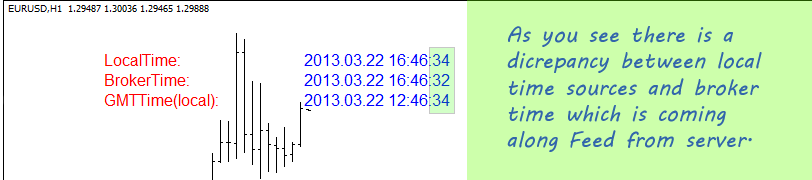
// mt4gui-OffTimeDetection.mq4
#include <mt4gui2.mqh>
// global Variable
int hwnd = 0;
int button1,button2,button3,button4;
int init()
{
hwnd = WindowHandle(Symbol(),Period());
return(0);
}
int deinit()
{
// Very important to cleanup and remove all gui items from chart
guiCleanup(hwnd);
return(0);
}
int start()
{
int guiX = 100;
int guiY = 50;
int FontSize = 12;
// Load Local, Gmt, Broker Time
int Time_Local = TimeLocal();
int Time_Gmt = guiTimeGMT();
int Time_Broker = TimeCurrent();
// Print Local Time
guiPrintXY("LocalTime:",Red,guiX,guiY,FontSize);
guiPrintXY(TimeToStr(Time_Local,TIME_DATE|TIME_SECONDS),Gold,guiX+200,guiY,FontSize); guiY+=20;
// Print Broker Time
guiPrintXY("BrokerTime:",Red,guiX,guiY,FontSize); guiPrintXY(TimeToStr(Time_Broker,TIME_DATE|TIME_SECONDS),Blue,guiX+200,guiY,FontSize); guiY+=20;
// Print GMT Time based on Local Clock
guiPrintXY("GMTTime(local):"+DoubleToStr(Time_Gmt,0),Red,guiX,guiY,FontSize);
guiPrintXY(TimeToStr(Time_Gmt,TIME_DATE|TIME_SECONDS),Lime,guiX+200,guiY,FontSize);
// Call This function to determine time discrepancy
// Time discrepancy may cause big trouble if there is huge difference between local gmt and real gmt
OffTimeDetection();
return(0);
}
//++++++++++++++++++++++++++++++++++++++++++++++++++++++++++++++++++++++++++++++++++++++++++++++++++++++++++++
// |O|f|f|t|i|m|e| |D|e|t|e|c|t|i|o|n|
//++++++++++++++++++++++++++++++++++++++++++++++++++++++++++++++++++++++++++++++++++++++++++++++++++++++++++++
// Keep calling this routine inside start()
// If Offtime has been detected, it shows an alert on screen
// returns difference in seconds from function
// threshold defines tolerated seconds of offtime
int lastOffTimeDetection=0;
int OffTimeDetection(string url="http://google.com",int interval=600, int threshold=10)
{
int GMTTimeNow = guiTimeGMT();
if (GMTTimeNow-lastOffTimeDetection>=interval)
{
int got = guiTimeHTTPGMT(url);
int diff=0;
// Check return code to make sure there is no error by fetching http gmt time
if (got>0)
{
int x = guiTimeGMT();
diff = MathAbs(x-got);
Print("OffTimeDetection Checked : LocalGMT:"+DoubleToStr(x,0)+" RemoteGMT:"+DoubleToStr(got,0)+" Difference:"+DoubleToStr(diff,0)+" seconds");
Print("Google GMT Time:"+TimeToStr(got,TIME_DATE|TIME_SECONDS));
Print("Local GMT Time:"+TimeToStr(x,TIME_DATE|TIME_SECONDS));
if (diff>=threshold)
{
Alert("Your local time possibly off. This may cause trouble in trading. Please check your local time and fix it");
}
}
lastOffTimeDetection=GMTTimeNow;
return(diff);
}
return(0);
}
// Focus to chart if spread is less then 10 points
int Spread = MarketInfo(Symbol(),MODE_SPREAD);
if (Spread<10)
{
Print("Focusing chart due to important action");
guiFocusChart(hwnd);
}
// mt4gui-TerminalFunctions.mq4
#include <mt4gui2.mqh>
// global Variable
int hwnd = 0;
int button1,button2,button3,button4;
int init()
{
hwnd = WindowHandle(Symbol(),Period());
guiRemoveAll(hwnd);
button2 = guiAdd(hwnd,"button",100,50,150,30,"Close Terminal");
button1 = guiAdd(hwnd,"button",100,80,150,30,"Minimize Terminal");
button3 = guiAdd(hwnd,"button",100,110,150,30,"Maximize Terminal");
button4 = guiAdd(hwnd,"button",100,140,150,30,"Close "+Symbol()+" Chart");
return(0);
}
int deinit()
{
// Very important to cleanup and remove all gui items from chart
if (hwnd>0) { guiRemoveAll(hwnd); guiCleanup(hwnd ); }
return(0);
}
int start()
{
// button2 is "Close Terminal" Button, we will close the terminal
if (guiIsClicked(hwnd,button2))
{
Print("Bye Bye");
guiCloseTerminal();
}
// button1 is "Minimize Terminal" Button
if (guiIsClicked(hwnd,button1)) guiMinimizeTerminal();
// button3 is "Minimize Terminal" Button
if (guiIsClicked(hwnd,button3)) guiMaximizeTerminal();
// button4 is "Close Current Chart" Button
if (guiIsClicked(hwnd,button4)) guiCloseChart(hwnd);
return(0);
}
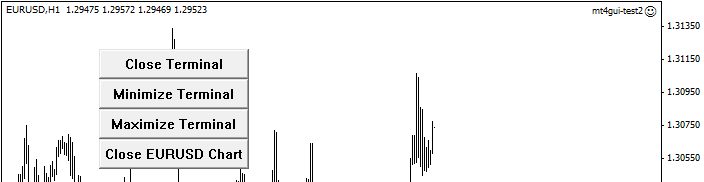
// mt4gui-ChangeSymbol.mq4
#include <mt4gui2.mqh>
// global Variable
int hwnd = 0;
int button1,button2,button3,button4;
int init()
{
hwnd = WindowHandle(Symbol(),Period());
guiRemoveAll(hwnd);
button1 = guiAdd(hwnd,"button",100,50,150,30,"Switch to USDJPY");
button2 = guiAdd(hwnd,"button",100,80,150,30,"Switch to GBPUSD");
button3 = guiAdd(hwnd,"button",100,110,150,30,"Switch to DAILY Bars");
button4 = guiAdd(hwnd,"button",100,140,150,30,"Switch to M1 Bars");
return(0);
}
int deinit()
{
// Very important to cleanup and remove all gui items from chart
if (hwnd>0) { guiRemoveAll(hwnd); guiCleanup(hwnd); }
return(0);
}
int start()
{
if (guiIsClicked(hwnd,button1)) guiChangeSymbol(hwnd,"USDJPY");
if (guiIsClicked(hwnd,button2)) guiChangeSymbol(hwnd,"GBPUSD");
if (guiIsClicked(hwnd,button3)) guiChangeSymbol(hwnd,Symbol()+","+DoubleToStr(PERIOD_D1,0));
if (guiIsClicked(hwnd,button4)) guiChangeSymbol(hwnd,Symbol()+","+DoubleToStr(PERIOD_M1,0));
return(0);
}